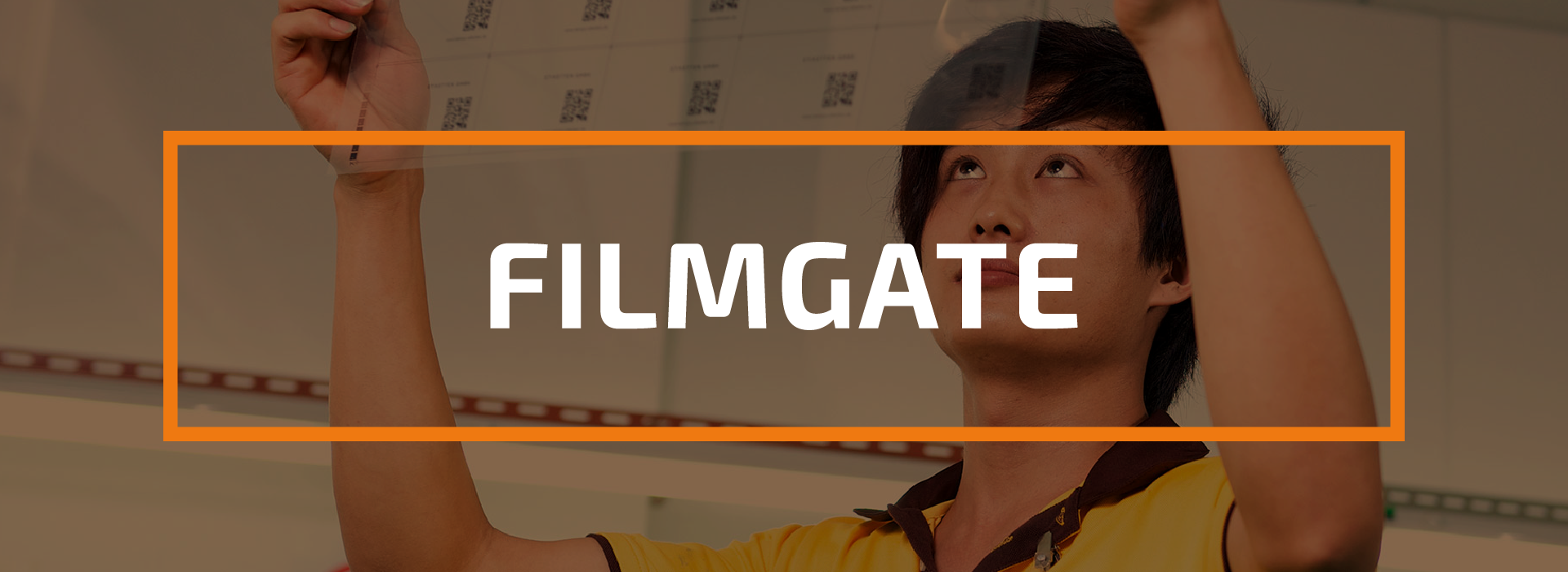PRODUZIONE SENZA SOSTANZE CHIMICHE
ECOLOGICA E CONVENIENTE
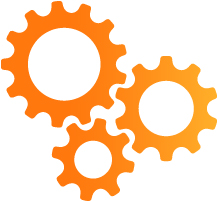
FLUSSO DI LAVORO SEMPLIFICATO
MINORI REQUISITI DI MANODOPERA
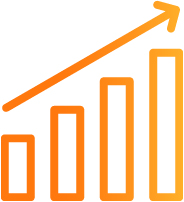
RISULTATI DI ALTA QUALITÀ
PRECISIONE IN OGNI PIXEL
FLUSSO DI LAVORO INTELLIGENTE. STAMPE PIÙ PULITE.
Filmgate ridefinisce la produzione di pellicole con un flusso di lavoro a getto d'inchiostro completamente privo di sostanze chimiche. Crea pellicole a mezzitoni di alta qualità senza dover ricorrere a fasi di esposizione o sviluppo, risparmiando tempo, riducendo la manodopera e migliorando la sicurezza sul posto di lavoro.
Nella versione 25, Filmgate include un sistema di gestione dell'output (OMS) integrato che supporta tutte le categorie di driver per impostazione predefinita. Questo semplifica la configurazione, elimina le restrizioni di categoria e garantisce la massima compatibilità fin dall'inizio.
Filmgate supporta inoltre diversi metodi di stampa e integra la tecnologia MIM (Media-Ink-Media) per una facile gestione dei colori spot e la personalizzazione dello schermo.
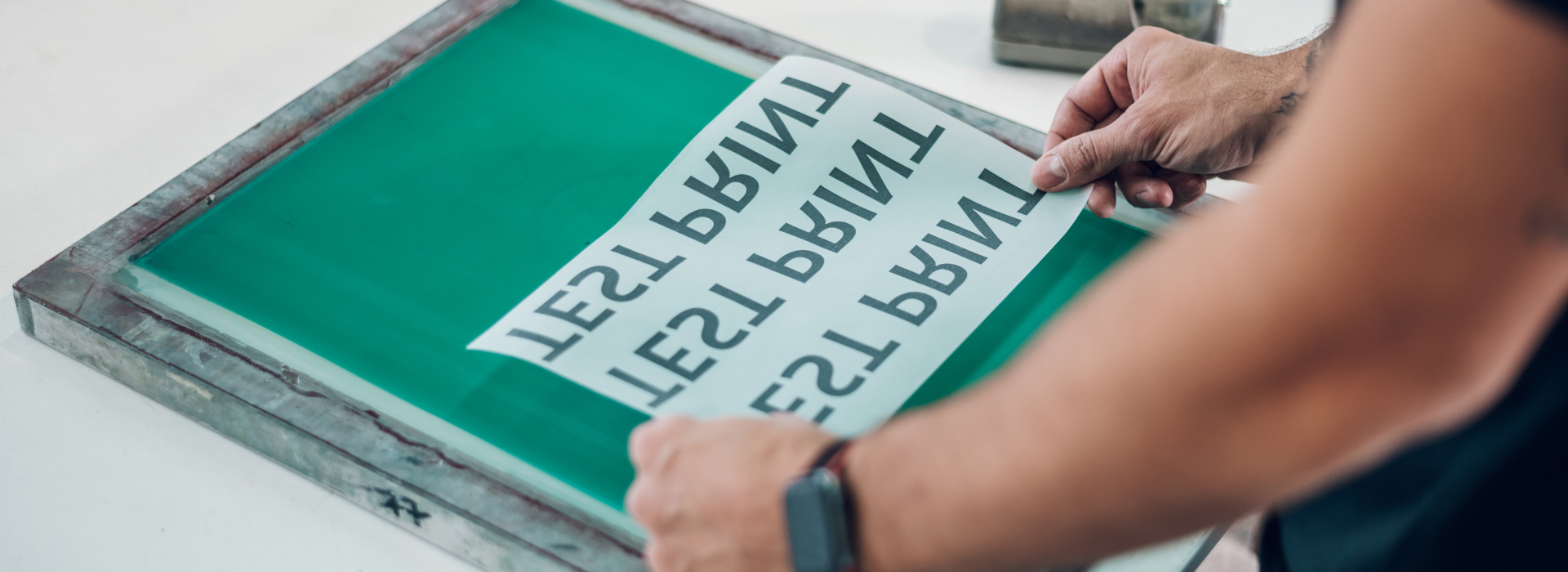
COSA ABBIAMO DA OFFRIRE
SENZA CHIMICI & ECOLOGICO
Elimina le sostanze chimiche tradizionali dal tuo processo di produzione. Filmgate consente una stampa su film più pulita, sicura e rispettosa dell’ambiente utilizzando comuni stampanti inkjet.

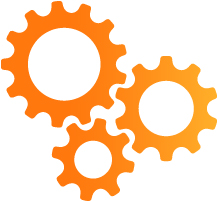
FLUSSO DI LAVORO OTTIMIZZATO
Nessuna esposizione. Nessuno sviluppo. Solo output efficiente con meno interventi manuali e tempi di produzione ridotti. Ideale per ambienti di stampa moderni e snelli.
QUALITÀ DI STAMPA ECCEZIONALE
Fino a 70 linee per centimetro (180 lpi) per film ad alta risoluzione e massima nitidezza. Perfetto per serigrafia e applicazioni che richiedono precisione a livello di pixel.
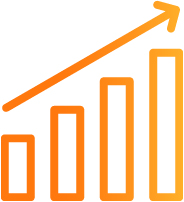
Dettagli Tecnici
Funzioni di Base
Various separation options
- Automatic creation of CMYK separations
- Conversion of embedded spot colors into CMYK separations
- Automatic deactivation of all separations except for black (K) for composite files so that only the black plate is printed
- Creation of separated print jobs from each separation of a file
- Transformation of each separation into a negative output; info text, cut marks and registration marks will also be printed inversely
ICC color management for separation creation
- Separation creation based on selectable or embedded CMYK ICC profiles
- Selectable rendering intents for RGB to CMYK conversions
Media-Ink-Metamode (MIM)
- ColorGATE development to create production-influencing parameters such as medium (M), ink (I) and metamode (M); every MIM combination links profile, linearization and print mode settings into a single logical unit
- MIM administration: import, export, administration and processing of MIM combinations
16-Bit Color Rendering
For a higher color accuracy and smooth gradientsLinearization adjustment
- Ink level adjustment, if necessary adding ink for density adaption of screen printing films
- Ink reduction curves for variable adjustment of the ink values to tonal values
- Adjustment of the linearization of screen separations via densitometric (% dot) measurements
- Linearization per channel, includes the dot gain limitation
- Optimization of linearization through multiple output and measurement of the calibration target; each with recalculation of the linearization curve
Various options for color correction
- Correction of brightness, contrast and gamma
- Gradation curves
- Separate or simultaneous channel processing possible
Dot gain correction
- Correction of the dot gain up to +/- 40% for all or single separations or calculation of tonal value curves from a given ICC profile
Redirect printheads
- Print data redirection of a color to any available print head
- For special film printers which are charged with multiple K cartridges, the active print head can be selected
Display of color information (Color Picker)
- CMYK percentage values displayed in full screen preview
- Measured color can be replaced
Selection of various screens
- Custom Screen: free definition of screen angles, dot forms and line resolutions
- Super Rosette 2: sharped-edged, homogenous printed images resulting from screen angles of the highest precision
- Frequency Screen: frequency modulated screen with controllable dot size
- Hybrid Screen 2: combines the advantages of the two screen technologies Super Rosette 2 and Frequency Screen
Various preview functions
- Separations preview: single separated colors of a job in grayscale or process colors
- Full color preview: Colored job preview in composite mode (merging of all separations)
- Output preview of the separation arrangement on the print medium
- Document view, placement on output media, rotated view, full screen preview
- Thumbnail: job thumbnails, display of job properties
Definition of a fixed stencil size
- Defined output area with output of cut marks and indication of protected margins
- Also for copy and layout print
Loading of media size (printer-dependent)
- Available for e.g. HP-DesignJet-Z series, Roland AJ, FP, VP, XC, XJ and various Epson Stylus Pro printers
- Automatic or manual
Confidence strip
- Printing of a confidence strip with the color channels used to ensure a consistent printout
- Different positions and sizes possible
Various scaling options
- Proportional/non-proportional scaling in height, width, percent
- Automatic scaling to media size
- Visual scaling: proportional scaling by means of a distance tool
Copy and layout print
- Job repetetion, multiple output with only one RIP process, last row filling (better media utilization)
- Device handled creation of multi-copies, in which the parameters are transferred from the RIP to the device controller (printer-dependent)
Cropping
Definition of print areasRotate and mirror
- Rotate in 90° steps
- Jobs can be rotated space-optimized, even automatically
Offset and centering
- Horizontal/vertical offset adjustment
- Centering on sheets and rolls
Cut marks and registration marks
- Printing of cut and registration marks
- Style: inner/outer marks, inner/outer frames, japanese marks; different line widths, styles and colors; can be placed on PDF TrimBox via function
- Dimensions: symmetrical/asymmetrical adjustment of distance and length
Printing of job information
- Free to formulate
- Contain e.g. EXIF data, input profils or the print date
- Freely defineable formatting settings, e.g. position, font type, size and color
Interpolation for raster files
- Various setting options for interpolating raster files such as TIFF, JPEG, etc.
- Options: Nearest neighbour, Bilinear, Bicubic, Bicubic sharp
Replacement of missing fonts
Detection of missing fonts and optional replacement with CourierMedia compensation
Compensation of length and width deviations in the output formatJobInfoLog (monitoring of job processing)
Monitoring/logging of job processing, display of job- and event-related information, of print time, print speed and print area, warning e.g. of missing fontsVarious options for job processing
- Reproduction of already printed jobs without a new RIP process
- Processed print jobs are optionally deleted automatically (different options possible)
- Automatic pause after each print job / manual confirmation of the release for each print job
Flexible management of job queues
- Importing/Positioning jobs using Drag&Drop
- Simultaneous moving of multiple jobs within the job, RIP and printer queue
- Job sorting according to numerous criteria possible, free definition of column type/number, automatic placement of new jobs to the correct position within the queue
RIP and print simultaneously/automatically
- Printing the job while RIP process is running
- RIP/print automatically executable
Quick assignment of hotfolder settings
- Transfer of hotfolder settings to individual jobs via mouse click
- Possible for individual tabs as well as for all settings
Job duplication
- Duplicating jobs
- Creating links to other jobs
Sending jobs to other open printers
Transfer of an existing job including appropriate settings to another printer definitionPrinter Status Monitor (printer-dependent)
- Display of e.g. ink level, media length, warnings/error messages
- Available for e.g. HP Z series, Roland AJ, FP, VP, XC, XJ and various Epson Stylus Pro or Canon printers
Support of virtual printers
- For transferring print jobs out of an application
- Including export of configuration specific PPD's (PostScript Printer Definitions) under PC/Mac/Unix
Backup/Restore of RIP configuration
Backup and restore of the current RIP configuration including program settings, printer definitions, jobs, profiles, etc.System languages
- Chinese (simplified), English, French, German, Greek, Italian, Japanese, Russian, Spanish
- For following languages a basic localization is available: Chinese (traditional), Finnish, Korean, Norwegian, Polish, Portuguese
Formati di file
Support of raster file formats
- BMP, JPEG, TIFF, PNG, PSB, PSD
Support of PDF, PS, EPS
- Adobe PDF 1.7, PDF/X-1a, PDF/X-3, PDF/X-4, PDF/X-5 and PDF/VT
- Postscript 3, EPS, DCS 2.0
- Single-page/multi-page and separated possible
Requisiti di sistema
Requisiti di sistema
Sistemi operativi (64-Bit):
Requisiti hardware minimi:
Consigliato per l'utilizzo di una stampante:
Consigliato per l'utilizzo di più stampanti:
Installazione e funzionamento:
È necessaria una porta USB per il dongle USB; è necessario un adattatore LAN, TCP/IP per l'accesso alla rete; le licenze con soft key richiedono l'accesso a Internet (il software deve connettersi al server delle licenze circa una volta al giorno).Interfacce supportate (a seconda delle stampanti, dei dispositivi di misura e dei plotter da taglio utilizzati):
Ethernet, TCP/IP, USB, FireWireUtilizzo in ambienti virtualizzati:
Licenze con soft key:
Il funzionamento del software ColorGATE su macchine virtuali non è consentito con licenze con soft key.
Licenze con USB key:
Se la soluzione di virtualizzazione supporta l'USB, il software ColorGATE può solitamente essere utilizzato con licenze con USB key. Si noti, tuttavia, che ColorGATE non può fornire assistenza per problemi che si verificano nel contesto della soluzione di virtualizzazione. Potrebbero esserci delle limitazioni quando stampanti, dispositivi di misurazione o plotter da taglio sono collegati via USB. Inoltre, i requisiti hardware devono essere disponibili esclusivamente come risorse per la macchina virtuale, per garantire un funzionamento ad alte prestazioni del software. Per questi motivi, si consiglia di utilizzare gli ambienti virtualizzati solo a scopo di test.